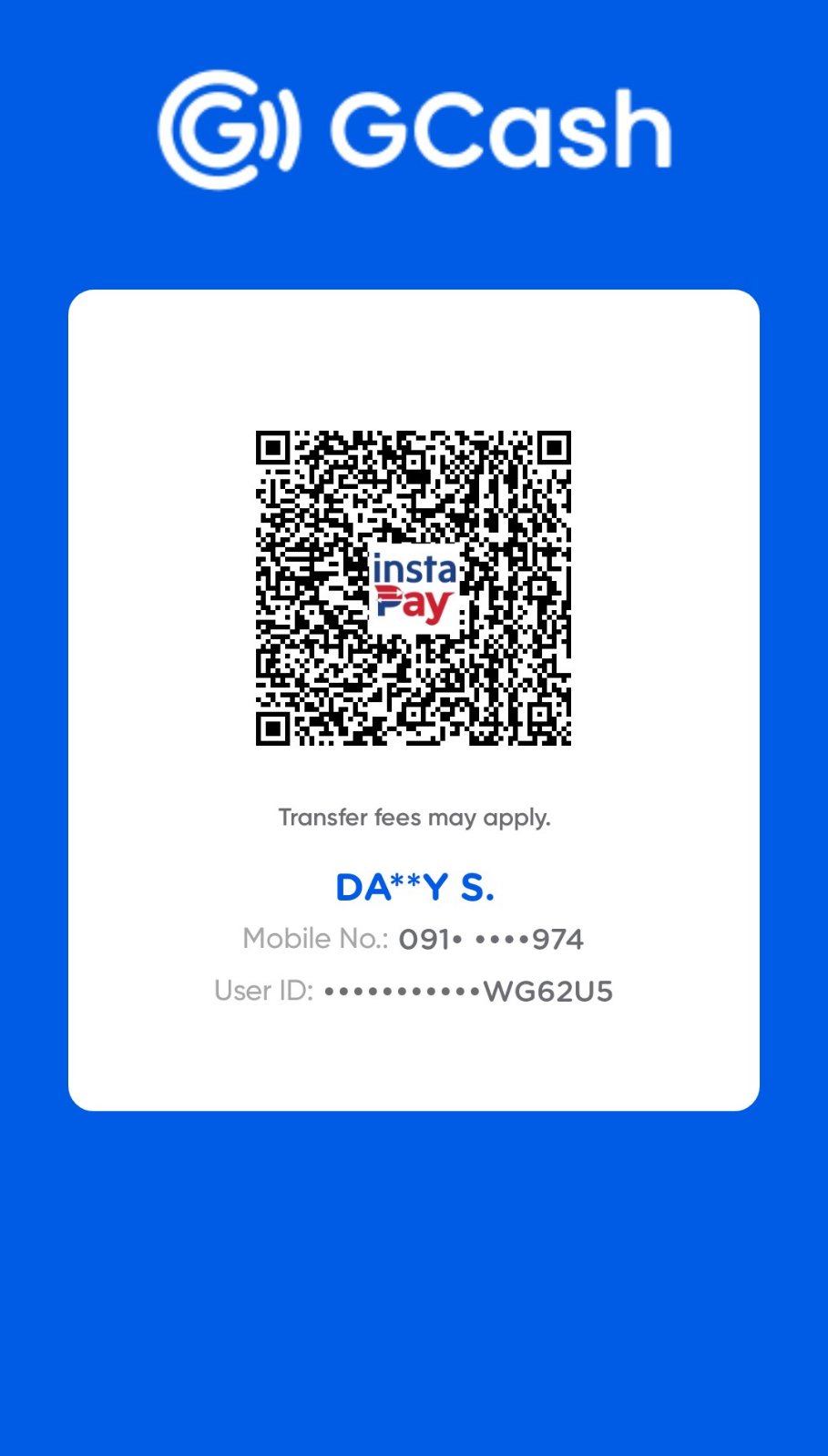Payment Instructions:
-
Scan the QR Code:
Scan the QR code provided below using your preferred payment app and proceed to pay the total amount of your purchase. After payment, take a screenshot for reference. -
Process Payment:
Click the button labeled "PROCESS PAYMENT HERE" below. This will open your Viber app. Ensure that you have Viber installed on your device for smooth payment processing. -
Send Order Details:
After clicking the button, Viber will open with the order details automatically filled in. Send the order details and also attach the screenshot of your payment. -
Await Confirmation:
Please wait for a few minutes. Our team will contact you shortly to confirm your purchase and provide further assistance.